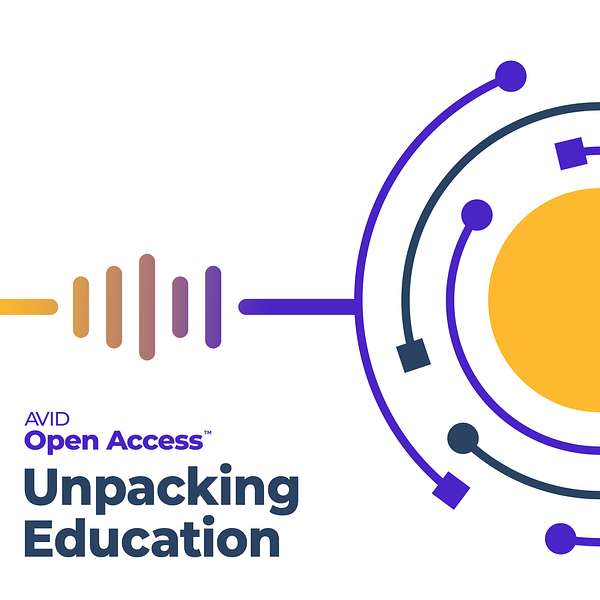
Unpacking Education & Tech Talk For Teachers
Unpacking Education & Tech Talk For Teachers
Preparing Your Classroom's Online Learning Space
Use Left/Right to seek, Home/End to jump to start or end. Hold shift to jump forward or backward.
In this episode, the Unpacking Education podcast team discusses what to consider when setting up an online learning space for your students and their families. The conversation includes such topics as how to organize that space, how to make it consistent and accessible, and how to help ensure a successful experience for your end users. Visit AVID Open Access to learn more.
#314 – Preparing Your Classroom's Online Learning Space
AVID Open Access
26 min
Keywords
students, space, talk, classroom, lms, easier, rena, tools, access, online, winston, education, families, accessibility, important, parents, translate, barrier, learning, images
Speakers
Paul (37%), Rena (36%), Winston (26%), Transition (2%)
Paul Beckermann 0:00
The more consistent something is, the easier it will be for parents, for students to learn the system that you have.
Rena Clark 0:08
Before you just jump in and get started, just spend a little time backwards planning your LMS.
Winston Benjamin 0:15
What are the ways that students are moving from one space to another?
Paul Beckermann 0:22
The topic of today's podcast is Preparing Your Classroom's Online Learning Space. Unpacking Education is brought to you by avid.org. AVID believes a single teacher can change the life of a student. To learn more about AVID, visit their website at avid.org.
Rena Clark 0:40
Welcome to Unpacking Education, the Podcast where we explore current issues and best practices in education. I'm Rena Clark.
Paul Beckermann 0:50
I'm Paul Beckermann.
Winston Benjamin 0:52
And I'm Winston Benjamin. We are educators.
Paul Beckermann 0:56
And we're here to share insights and actionable strategies.
Transition Music 1:00
Education is our passport to the future.
Paul Beckermann 1:06
Our quote today is from Lisa Hammershaimb In her article written for the Association for the Advancement of Computing and Education. She states, "The user experience [or UX] of an online classroom is not unlike the arrangement of furniture in a physical brick and mortar classroom." All right, so this kind of ties into our topic from last week. What are you thinking about here, Winston?
Winston Benjamin 1:31
For me, I think the thing that I'm hearing is intentionality. One thing that stands out is you have to think about how you physically move or create a brick and mortar space. So if you're trying to do an online classroom, what are the ways that students are moving from one space to another, transitioning from classroom to classroom, subject to subject, area to area. So I think that intentionality is really sticking out for me.
Paul Beckermann 1:58
How about you, Rena?
Rena Clark 2:00
I'm just thinking about accessibility, usability, and last time we talked about just what it feels like to kind of be in a decluttered room that's easily accessible to move my body around. And so thinking about that in a digital space, I want it to be clean cut, easy to use and easy for me, but really students and families to navigate. And we need to think about that when we're setting it up. And knowing there's companies that spend thousands, if not millions, of dollars to make it user friendly and have surveys, it's like, okay, feels a little overwhelming, but you know, this isn't going to be a huge thing. But there are things that I can do to support that user experience, and we're going to talk about it today.
Paul Beckermann 2:49
We sure are. And last week we talked about the physical classroom space, which I kind of mentioned. We're going to do sort of a similar approach this week, but with the online learning spaces. Most teachers now have both a physical and a virtual space even though we're probably face to face in 99% of the cases, we still have that online presence. And it's important to take some time to think about how that particular space is set up for our students as well. So we're going to take some turns sharing some ideas, like we did last week. We'll start with you, Winston, what's on your mind with online spaces?
Winston Benjamin 3:26
My family did not access the internet until later. My parents were not online doing anything until they were older. So I think the user interface is an important one. But for me, the way I'm thinking about it is, how is it translatable? Is there opportunity to make translation of the material easy for students? So our district is a little world icon that allows you to translate the actual website into the several languages of our students. So I think there are some ways that the interfaces also have opportunities for you to really connect to different languages that students are using or translations. So I think about that. What are the ways that I can allow for this message to get to different students from different populations? What are some common keywords that I can do or translate to help, help students access, so that's where my mind first starts going is like the actual, like when we talk about user interfaces, what are people going to see, and how are they going to engage with that material?
Paul Beckermann 4:33
I think that is super important, because what you've done is you've taken a potential limitation and now it's become an asset. If you can translate what you're seeing in that space. I mean, you've opened up that communication door to all those students. Now that's cool. And that little globe that you're talking about, I think this [is] actually a Google extension that you can add into your website. Because we did that at my previous school too, when I was webmaster there. You can pop it in and it just, there's like some embed code, and then boom, the kids can click on that, or the parents, the families, and it totally changes the entire website.
Rena Clark 5:09
Which, it makes me think about, what I think is first and foremost, is communication. So how are we communicating to our students, our families about our online presence or our LMS? And it may be different at your building [or] at district. I know some districts have like all district policy, maybe it's all school policy, but more often than not, I'm finding it often is different in every space. Which, as a parent of school aged children, can be completely frustrating, but it's also really nice when it's similar. So how are you communicating it so, as a parent, I know how to access or translate, or as a student, know how to access? So communication upfront is really important, and if you are able to communicate through video. That's really amazing. You can do quick screenshot, video, if you can have videos translated. Whatever it is, make sure it's clear and that if there are questions, there's a clear way to get those answered. I know I was just meeting with a family last week, and after years, it was still they were looking at, how do I access to see what my students missing assignments are? And just trying to get them set up, I was trying to use our district's videos, and it was really helpful, but it was still complicated. And I have students in this district, so knowing how complicated it was for them to get the right passwords and log in. Just how are we making it as simple as possible to create that user friendly navigation? Because if that's the barrier, if we never get in, then it doesn't really matter.
Paul Beckermann 6:55
You know, I like that both of you were talking about eliminating barriers, really. One is language accessibility, and the other is navigation. You know, can I find what I'm looking for? Can I get around? I think one of the keys to that is consistency. The more consistent something is, the easier it will be for parents, for students to learn the system that you have. [It] could be organizational style, [it] could be communication protocols, even colors and naming conventions. I remember one teacher I worked with, if it had a certain color, that means it had to be turned in. If it's a different color, that means it's just for information. That was helpful. Are the assignments kind of in a similar format, so students don't have to struggle through the format. They can just get to the work that needs to get done. But I think that consistency can go a long way to making it accessible and navigable.
Winston Benjamin 7:49
I'm loving your navigable part. For me, I think hyperlink, hyperlink, hyperlink, hyperlink, hyperlink, hyperlink, hyperlink. Some of the easiest things that you could do is hyperlink as many times as you can the word that you need people to pay attention to, because as we go through I know there are times when people just, Oh, where do I get it? Where do I get it? And they can remember a specific word or something about the assignment, or about the conversation, or about anything. I think having those key words hyperlinked, and everywhere that you can from the slides, if you're going to share the slides, from the presentation of the syllabus, where the homework assignments are, all of those things, as long as it gets to the same document, make sure all those things are connected so like people can get access to it. Because I know some students, like for me, think about me as a kid, just with I was definitely an undiagnosed ADHD. One, if it went into my book bag, it disappeared. So for students like me who are online, if it's not in my direct sight, does it disappear? So trying to alleviate some of those, as you said, Paul, barriers. I think are something else I think about.
Paul Beckermann 9:06
I saw, or I read one study that actually talked about students should have three ways to every piece of information you have, like, link it on the calendar, have it in the main section, maybe have it in the daily update. If there's three different way, as you're tripling the chance that the kid can get there. Rena, what do you got?
Rena Clark 9:25
Well, I'm gonna continue on that route, because I do a lot of designing in our LMS for educators, and we always talk about link it in as many ways and places as possible, and how important that is. But I really love the multimedia integration and being thoughtful about how to use that. Research is showing that students now the number one way that they're receiving information, especially outside school, is through multimedia. Especially YouTube, those types of videos. So if you're able to use something like Screencastify, or we have a bunch of other tools and things you can look for on AVID Open Access, but there's lots of free ones, but find a really quick, easy one that you can do a quick screenshot, record your voice walking through it. Whether you're giving that example of that math problem. I know working with parents a lot for them to really understand, they say new math, but really it's good math using, we use the common core standards, but really understanding, if I go through a problem and can just record that and talk through and provide examples, and then examples of student work. It sounds like a lot, but I can do that really quickly, in less than 10 minutes, and then provide that video as a resource, and then link it in three spots. But that way families can also see and then a student that's either gone or just needs to watch it again, maybe they were there, they can slow it down, they can pause it, and it's there for them to have accessible for them. So I really think that multimedia integration is underutilized in a lot of ways, because it sounds scary, but it's really very simple once you try it on.
Paul Beckermann 11:14
I think my next point is sort of a build on that, Rena. And it's to have multiple means of representation. So one of them is that multimedia, but then also to have text. Text is really easy to translate. Winston mentioned translations earlier, so that can make it accessible in a different way. And some students just like the text base. Images can help, but not just images to decorate, but informative images. The video like you mentioned, even activities like Quizlets can be embedded right on the page. There's all kinds of integrations to the LMS now that show up right inside the system so students don't have to leave the system. It's just right in there and there's multiple means. Maybe there's a text-to-speech or speech-to-text tool that's kind of built into a research database or something like that. But the more means of representation can be there, the more apt you are to meet the learning needs and communication needs of every student in your classroom.
Rena Clark 12:12
It's kind of like, I know through UDL, even as an educator, we'll get emails, and I think talking with Katie Novak and stuff, she sends out an email. But even in her communication, I love it. It's like something to read, something to see, something to watch, something to listen to. So I love the idea of having multiple ways to access information so that it really reaches all of our all of our learners.
Paul Beckermann 12:40
Yeah, and even you said earlier, Rena, the Screencastify, or whatever. But if you can record yourself, even 30 seconds, giving the directions for the assignment, sometimes it's the directions for the assignment that become the barrier, and that is so easy to do.
Winston Benjamin 12:55
So I appreciate both sides how you are talking about the act, the user interfaces, the student utilizing what we're putting out to them. My thing is how are they building, helping us, "build that learning space as well." Just like we talk about when we're thinking about the actual, physical classroom space. How are students putting up their work on their board to represent what the quality of their work? So how are students having the opportunity to demonstrate their work? Are you accessing a portfolio? Or even, this is the silliest thing, and I love it. I kind of love it because they're engaging with the world that I did not grow up in. Some of my students go when before they start speaking, they say, "So what do you think, chat?" as, if they're engaging with an online chat room or anything. So again, what are the ways that you're allowing them talk to each other? Where are you allowing them to have the space to build friendships? Because, again, sometimes this could be just a student directed. Here's one thing, you're looking at it. But we don't really think about, how are they talking with each other? Where do they break off? How do they break off [into] groups? What are their chat rooms? What are ways that they're sharing and communicating with each other or giving each other feedback? So I think some of those, I also think about in terms of representation, in terms of representing students voice themself on this learning space.
Paul Beckermann 14:23
You also just gave me a flashback to our last episode Winston, because you talked about mountaintops. How can we use this space to celebrate students and let them communicate? You talked about watering holes. How can we give them space to collaborate and chat with each other? So those same spaces that we can do in our physical classroom, we can also represent here in the digital.
Rena Clark 14:42
And I actually feel like we can do life maybe a little bit easier in the digital space.
Paul Beckermann 14:49
Yeah, true.
Rena Clark 14:50
And I love what you alluded to is because one of my core values about being creative and being producers, rather than just consumers. Yes, we can consume all kinds of things. But then I love that I can turn in and show my understanding in so many different ways. Because maybe, and it's not always open to everything, but lots of times there's the option of, I can type a response, I can record a response. I can share. They also have multiple means to than share their understanding. So I love that that's so easily accessible in digital spaces.
Paul Beckermann 15:27
For sure, I've got a really practical one and a teacher colleague of mine, Brian Johnson, from good old Dassel-Cokato in Minnesota. He was the first one to show me this idea. A little shout out there to Brian. He embedded his Google slideshow right in his LMS at the top of the front page, so that immediately took this text based, sometimes ugly looking LMS front page to a slideshow that you could very easily manipulate and decorate and add hyperlinks and have a new one for every single day without re-embedding the slideshow, you just go to the slideshow file add a new one for the next day. So you can have the learning targets, you can have the agenda, you can have all the relevant links, and it's right there on the main space at the top of the page. And then if a student is absent, they just go up there and they click the back button, and now they're at the previous day's slide. It's super efficient.
Rena Clark 16:25
And it helps with regular updates because, even as a parent's eye, nothing's more frustrating than when something's super old, even a week old, and then it's not good anymore. If you set it up that way, it's automatically regularly updated, and you're not having to manage multiple spaces.
Winston Benjamin 16:43
Yeah, and that makes me think about simplification, this is an online tool. It can be set up on schedules. You don't even need to think about certain things. So, even in that way, you could create schedules to make it happen and move for you. And think one time, press one button, and then if you have to, make new updates and change it. So I think it gives teachers the more opportunity to be responsive to students if they utilize the tools of the system well.
Rena Clark 17:16
I want to emphasize because I feel like we shared a lot, and we're not all new to this digital space. I think we have some experience, but it still can feel overwhelming and a lot. But it's okay to start small, if you're consistent and you communicate and build maybe one new thing. Or just as Paul was talking about, pick one really good tool, like slides, that you can do so much with and just start there. Because again, it's not about the tools so much about what are we doing with it. How are we supporting learning? And that doesn't mean that we have to use tons of different things. We can just use one thing in a new and different way. So start there, and then you can build on.
Paul Beckermann 18:03
Yeah, kind of like having your power tool or your power strategy.
Rena Clark 18:07
And that kind of leads us into tools.
Paul Beckermann 18:09
Yeah, there it is.
Transition Music 18:11
Check it out. Check it out. Check it out. Check it out. What's in the toolkit? What's in the toolkit? Check it out.
Rena Clark 18:22
So we have lots of different ideas, but what are some tools that y'all might put in your digital toolkit here?
Winston Benjamin 18:31
For me, I'm thinking about consistency and colors and naming conventions. I never really thought about like, how do I keep the Tuesday yellow so that every kid knows that if it's a yellow thing, it's for Tuesday? Like I never thought about that as a necessity for an online space. I tell teachers all the time to do that with with folders in the classroom. So this is a good way to translate that specific classroom practice to the online space.
Paul Beckermann 19:03
And mine is kind of a, I don't know what you call it, it's like brain theory or whatever. But when people look at a user interface, there's something called an F pattern and a layer cake pattern. And now I'm getting hungry. But this is how people read the screen, and it's important to kind of understand how your users will read the screen when they come in. So the F pattern is the most common where somebody comes in, and it's like the letter F, they look across the top of the screen, and then they look down the left hand side and across, like the second line of whatever you have there, and maybe not even all the way across, like the F has the shorter little line in the middle. And then the layer cake is the other way people look at the screen, where they look at the top all the way across. So that's the same, but then they jump down to like the next heading and look across, and then they jump down to the next heading and look across. And if we understand how people read the screen, we can better understand where to put the most important things on our screens. So of course the top, that's going to be the most important, so if you're embedding a slideshow, if you can put it right at the top, that's going to get the most action up there. Avoid putting important content on the right hand side, because that's the least looked at part of the screen. Have clear, visible headings. You talked about the color coding, that can be part of it. But anticipate what are the key words that you should put on those and then chunk the content under those. So I think that science of how we read a screen can really inform what we do on the screen.
Rena Clark 20:36
That's fascinating. I'm going to talk a little bit about, I love using Canva or other types of creation tools, especially with some of the AI digital. I can do some really cool, quick creation of images that are engaging and related to our learning, just to make it easier, especially for some of our younger learners, or emojis or things. The other thing I want to encourage you to do is use alt text when creating images, and even if you just snip words, if you create that alt text that way for accessibility reasons, if a reader's using it, it will then be able to correctly let them know what that image actually is.
Winston Benjamin 21:28
Oh, I appreciate that tool. So it's time for the one thing.
Transition Music 21:36
It's time for that one thing. One thing. One thing. It's time for that one thing. It's that one thing.
Winston Benjamin 21:48
What's the one thing that's still roaming around in your head? You're on the travel pathway of thinking, what's going on in your head? Paul, Rena? I am going to start with you, Paul.
Paul Beckermann 22:01
I was hanging on, something that I think maybe both of you talked about it a little bit, and that's to keep things really simple, and also not to get overwhelmed with things. One of the best ways to save yourself some time and stress is if you come into a new class that you're teaching, or new grade level, and you have a colleague that has already sort of developed their online course or their online space, if that LMS lets you copy it and then do some revisions of that copy, that can save so much time. And then you can pay that forward to the next new person that comes in. But it's one of the greatest things I think about LMSs is that they're so shareable, and that can save so much time, even individual modules within a course.
Winston Benjamin 22:50
Rena?
Rena Clark 22:51
I'm going to add on to that, because I think it's important to, just like we backwards plan for lessons before you just jump in and get started, just spend a little time backwards planning your LMS. So what is it that you are hoping to get out of it? How do you see students using it? If you think about that a little bit easier, then it's easier to think about how to set it up, whether it's through modules, through pages. If you think through that at the beginning, you're going to be happier than trying to later on organize things after you've waited. So all of this just makes me think about even in our physical space, in their digital space as well. We need to really think about it ahead of time before you just get in there and do it, or like Paul says, you can get in there and get someone else's and then rearrange. But I have found it much easier if I think about it ahead of time.
Winston Benjamin 23:56
Absolutely. For me, I'm thinking about making sure we realize phone view versus computer view, because a lot of our kids and our families are using their phones to access information because they do not have access to a traditional computer. Or not even access, but they're on the run, they're run around like it's easier faster, like people just moving a lot quicker. So making sure that the phone view is as clear as the computer screen view.
Paul Beckermann 24:38
I'm so glad you mentioned that, Winston. that's so important.
Rena Clark 24:41
Wasn't it like, I think recently we did a survey, and I just think, from like our community, that something like over 80% of information, all that was through a cell phone. Even though our students have access to Chromebooks and devices, where they're still accessing at home, not in the classroom, on. On cell phones. 80%.
Paul Beckermann 25:05
All right, before we leave, I've got a couple questions for the two of you about online and spaces and things like that. I'm curious. I've been wondering what Dr. Seuss character likes to make side comments on Zoom. It's the Cat in the Chat. All right, all right, here's another question for you. What do you get when you cross unwanted junk messages with a Dr. Seuss book? Green Eggs and Spam. Why did the chicken cross the web? To get to the other site. Okay, why didn't anyone laugh at the jokes on the Teams meeting? They weren't even remotely funny. Anyway, thanks for listening. Good luck with your your physical spaces as well as your online spaces. If you're listening out there, they matter. They can make learning much better experience for your students. Take care and we'll see you next week.
Rena Clark 26:24
Thanks for listening to Unpacking Education.
Winston Benjamin 26:27
We invite you to visit us at avidopenaccess.org, where you can discover resources to support student agency, equity, and academic tenacity to create a classroom for future-ready learners.
Paul Beckermann 26:42
We'll be back here next Wednesday for a fresh episode of Unpacking Education.
Rena Clark 26:46
And remember, go forth and be awesome.
Winston Benjamin 26:50
Thank you for all you do.
Paul Beckermann 26:51
You make a difference
Transcribed by https://otter.ai