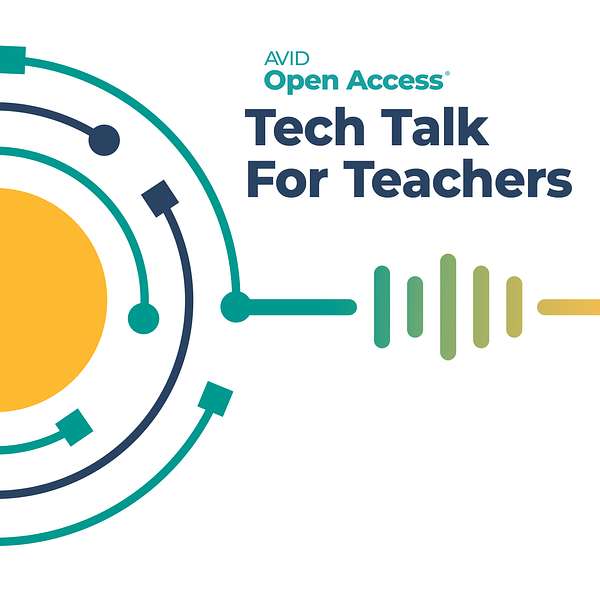
Unpacking Education & Tech Talk For Teachers
Unpacking Education & Tech Talk For Teachers
WICOR® and AI: Collaboration
In today’s episode, we'll explore ways that both teachers and students can use artificial intelligence (AI) to enhance collaboration in the classroom. Visit AVID Open Access to learn more.
#265 - WICOR and AI: Collaboration
Keywords
ai, students, ideas, group, collaboration, number, generated, experience, tools, collaborative, teachers, activity, required, develop, foster, collaboratively, classroom, blind spots, criteria, brainstorming
Speakers
Paul (97%), Student (3%)
Paul Beckermann 0:01
Welcome to Tech Talk for Teachers. I'm your host, Paul Beckermann.
Student 0:06
Check it out. Check it out. Check it out. What's in the tool kit? What is in the toolkit? Check it out.
Paul Beckermann 0:17
The topic of today's episode is WICOR and AI: Collaboration. Today we're on to the third component of AVID's WICOR model: collaboration. How can AI be used to foster and develop student collaboration skills?
I have to admit, at first glance, collaboration might not seem like a good fit for AI. After all, collaboration is an inherently human experience. It's about teamwork, sharing responsibility, sharing ideas, and coming to group decisions. This type of interaction requires both group interdependence and individual accountability. In other words, members must both rely on each other, everyone's input must be required, and be required to contribute and pull their own weight individually. So how does a computer program, specifically artificial intelligence tools like ChatGPT, fit into this classically human experience? To help answer this question, I'm going to break things down into two parts, teacher use, and student use. Because AI can be integrated into both experiences.
Student 1:28
How do I use this? Integration inspiration, integration ideas.
Paul Beckermann 1:34
Let's start by looking at three ways teachers might use generative AI tools to help facilitate collaborative learning experiences.
Number one, designing group experiences, it can be really hard to design a strong collaborative group experience that fosters both individual accountability and group interdependence. One of the strengths of AI is that it's a great brainstorm partner, and teachers can use it in the situation to help them come up with collaborative group experiences and scenarios. In fact, I tried this out with ChatGPT, and received some pretty good ideas that could help me get started. Here's some of the ideas that were on the list of results I received: an escape room challenge, designing a prototype, role playing a historical event, conducting a science lab experiment, creating a group art project, participating in a literature circle, going on a geography treasure hunt, and conducting a mock trial. There were a few ideas that I didn't think were very good, so I left them off my list. And that's part of the process too, you get to decide what ideas might actually work for you. After all, you are the professional in the classroom. What I did especially like about the ideas that I was given is that they each required higher order thinking skills, and deep thinking. That's really important to me when I'm designing learning experiences for my students. After picking an idea to develop, I would still need to do some additional work to bring them to life in my classroom. I'd need to make sure that the learning experience aligns with learning standards, requires everyone's input, and truly makes members interdependent. And that's okay with me. Sometimes I just need a spark to get me started. I could also ask the AI for help by asking follow up questions to help me flesh out the activity I wanted to develop further. At any rate, brainstorming group activities can be a big time saver for teachers.
Number two, forming groups. Before I dig into this idea too far, I want to say right away that you should not enter any sensitive or private student information into an AI platform like ChatGPT. That said, AI can be really helpful with processing complex information. And one way you could potentially use that is to help you form groups for your classroom. If you do this, I'd suggest tagging each student with a number so their information remains anonymous. You might collect information via student surveys or create a chart representing the strengths and interests of each student. You can even have aI help you generate the questions to ask. Once you've collected the desired information, you can enter it into the AI platform along with the criteria you'd like to use informing those groups, and then have the AI suggest combinations of students that would create the types of groups you desire. Perhaps you want to make sure students' skill sets are well distributed among the groups. Or maybe you want to have a good mix of learning levels. Using AI could help you save time forming these groups and help you come up with some effective combinations that can maximize each student's gifts.
And number three, generating assessments. You can also have AI help you develop assessment tools such as a rubric or reflection survey. By entering in your academic outcomes, criteria and details about the activity, AI can save you time by putting together these drafts of resources. Of course, you'll probably want to fine tune them and make sure that they'll meet your needs. But anything that can save a teacher time is something to consider. So those are three ideas for teachers. But what about students? That answer will depend largely on whether your students are allowed to use AI tools or not. Be sure to review the terms and conditions before introducing any digital tools to your students. If you determine that you are able to have students use AI tools, here's some potential ways they might use it to bring collaboration to life. And even if your students can't use the AI themselves, some of these ideas can be used with you the teacher generating the content and then having the students interact with it. Here are five ideas to consider.
Student 5:50
Let's count it, let's count it. Let's count it down.
Paul Beckermann 5:53
Number one, brainstorming. Just as teachers can benefit from some help brainstorming, so can students. Students can begin by collaboratively generating a prompt input into their generative AI tool. Once AI has returned a list of ideas, students can work together to review the suggestions and determine which ideas are actually worth pursuing. This is a critical step and a great collaborative thinking activity. We want students to learn to review AI generated ideas with a critical eye. And this can work really well in a collaborative setting with other students. You might even design a graphic organizer that helps guide the process by structuring the thinking process. The organizer could require each student to record their rankings of ideas. You could also have each student record what they like or dislike about each idea before they discuss it collaboratively. In an activity like this, students have individual accountability to record their personal ideas. And they will also have group interdependence because they must come up with a collaborative group decision. On a side note, if you have students who cannot access the AI themselves, they could complete this activity with a list generated by the teacher.
Number two, synthesis of ideas. Students could input a list of their own brainstorms and ideas into an AI tool and ask the AI to identify connections or commonalities among the generated ideas. Students can then take the suggestions and debate the AI results in order to come to a consensus on a final plan. In some cases, this AI assistance could be used to help them develop a compromise solution. Students might lean on some of the AI ideas or decide they have better ones themselves. Either approach can lead to an experience that can help foster the development of collaboration skills.
Number three, collaborative critiques and evaluations. In this scenario, students again critique something created by AI. However, in this case, each group might be given the same product. Perhaps the teacher has AI draft a sample paper. With a rubric enhance students can then be asked to collaboratively critique and assess the AI generated paper. This can be a great way to have students deeply process the criteria upon which their own writing will be assessed, and it can feel safer to critique a product produced by a computer rather than a classmate. It's less personal, and might foster more honest feedback. You can take this one step further, and have students collaboratively write their own version of the paper, or maybe revise the AI version to make it better. It could be a version of can you outperform the AI?
Number four, feedback on group products. As students work through a creative process together, they can use AI to get feedback along the way. They might submit a draft of their work and ask the AI to evaluate it based upon submitted rubric criteria. Group members could then review the suggestions and determine what, if any, revisions they wish to make based on the feedback.
Number five, blind spots. One advantage of collaborating is that groups of people typically offer more diverse perspectives than an individual. This diversity of thought can help to identify blind spots in our thinking. AI can help with this too. With this approach, students would submit drafts of their ideas and ask AI to either poke holes in their arguments or identify areas of thought that might have been overlooked. As with any feedback received from an AI tool, students should not simply accept the AI responses. Instead, they should use the outputs to stimulate their own critical thinking processes, and make their own determinations. However, AI can identify blind spots that might otherwise get overlooked.
Paul Beckermann 9:47
In each of the examples I've outlined in this episode, human collaboration is still at the core of the experience. AI simply becomes a tool used either design the experience, enhance it, or prompt further person to person communication. And that human interaction is critical. If we want our students to develop as collaborators, we need to have them communicating and working together. No matter how we use AI in the process, we need to remember to keep that interpersonal collaboration at the core of the experience.
Oh, yeah, and one more thought that keeps popping into my mind. If AI is to be a co-creator of the future, perhaps our students also need to learn to collaborate with the AI. Not instead of collaborating with each other, but in addition to it. By integrating AI into the human collaboration process, perhaps we can help our students develop both human and AI collaboration skills. That's food for thought anyway.
To learn more about today's topic, and explore other free resources, visit AVIDopenaccess.org. Specifically, I encourage you to check out our collection of articles about AI. You can find it by going to AVIDopenaccess.org and searching for AI in the K-12 classroom. And of course, be sure to join Rena, Winston, and me every Wednesday for our full length podcast, Unpacking Education, where we're joined by exceptional guests and explore education topics that are important to you. Thanks for listening. Take care, and thanks for all you do. You make a difference.